Digital Walter
Digital Walter is the digital assistant for industrial companies. It secures expert knowledge where it is created – directly at the workplace.
The system documents processes, makes knowledge gaps visible, and provides all employees with instant access to reliable information. Video explanations and AI chat functions in all languages prevent misunderstandings and save time.
This creates well-coordinated teams that work efficiently and retain their knowledge within the company in the long term.

Using existing documents
Integrate your existing materials, manuals, and process descriptions.


Access knowledge instantly
Use a QR code at the machine to immediately access relevant work steps, documents, and videos.
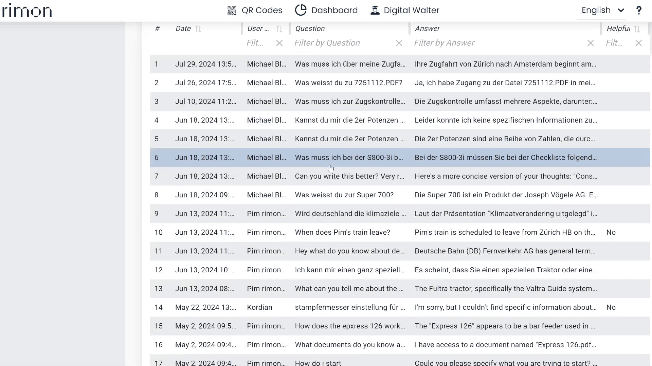



Identify
knowledge gaps
The system records which questions arise in daily operations and highlights where information is still missing in the existing documentation.
Capture
knowledge
Capture knowledge directly through video or voice recordings during everyday work.
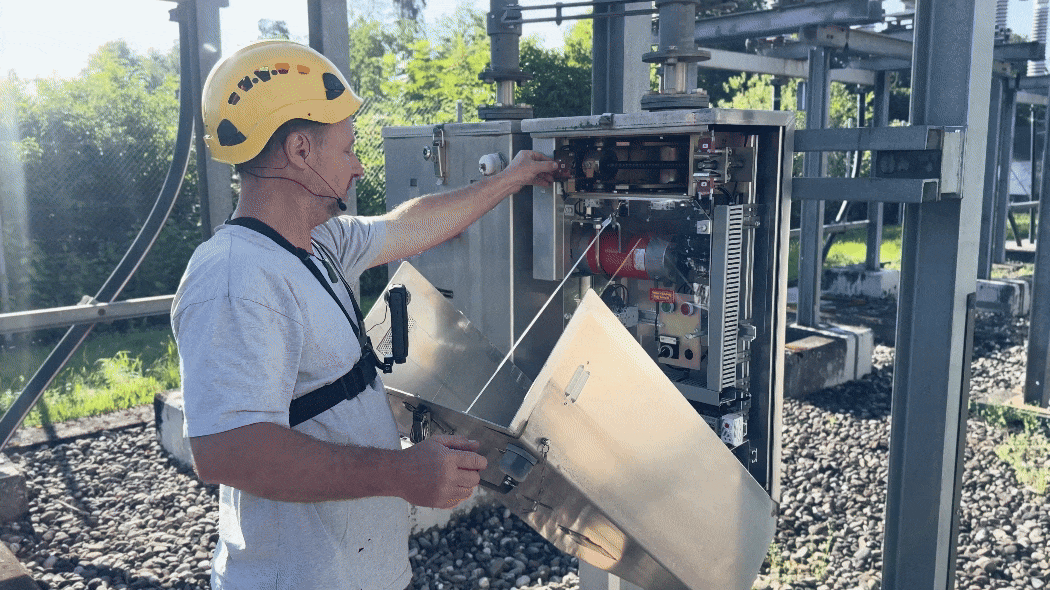

Measurable Impact
<1
ROI in under a year
2x
faster at creating
work instructions
-25%
mistakes made
during execution
-30%
job completion
time
Knowledge Capturing System
Our platform is based on the digital knowledge cycle, which consists of 4 stages.

How the Knowledge Capturing System works
The recorded video is automatically processed – searchable, structured, and divided into individual process steps.
This transforms experience into documented knowledge that is available anytime.

Record
Expert records procedure hands-free with our bodycam system

Digitize
Video is processed on our platform – fully searchable and structured

Ask Walter!
With Digital Walter, your employees can instantly find the right information
Secure Expert Knowledge
Find out in just a few minutes how well knowledge is secured in your company – with the Knowledge Retention Checklist.
This practical overview helps you quickly identify where documentation and knowledge transfer already work well – and where there’s still potential to improve.

